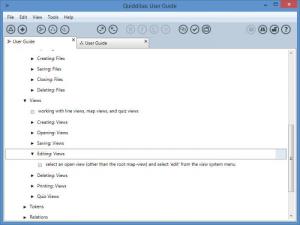Quidditas
1.0.1
Size: 0 Bytes
Downloads: 4998
Platform: Windows (All Versions)
Studying for an exam usually involves stacks of paper, from which you have to memorize essential bits of information. Quidditas brings a better approach to the learning process. Its functionality consists of three simple operations: organization, visualization and memorization. The application allows you to organize information in a hierarchical structure, represent it in a mind map and generate flash cards and quizzes. Instead of looking for highlighted information in a huge amount of poorly written text, you can sift through the important parts, visualize them and test your accumulated knowledge without any complications.
The application is free to try for a limited period of time, without any functionality restrictions. It works on all popular Windows versions and it does not ask for too much disk space, RAM or processing power. Also, you don't have to meet any special requirements, like additional tools or drivers. Installing the software is a quick operation, which does not involve any complicated settings.
Quidditas comes with a clean and efficient user interface and it should not take long to master its controls. Also, the application includes a sample project, with instructions and explained terms, which can help you get started. The principle behind Quidditas is quite simple. You can work in line, map, and quiz view modes, on separate tabs. First, you have to insert your relevant information in a line view. You may create context information tokens, which act as folders in a tree structure and you can also create descriptor tokens, which are the actual information you want to memorize. For example, you can insert a term as a context token and one or more descriptor sub-tokens, with definitions and other information.
Tokens can be moved up and down or set as sub-tokens for other ones, by clicking and dragging. It is also possible to link entire tokens or pieces of text to URLs. Once your information is organized, you can use a few options, located on a toolbar, to create map or quiz views. Maps are generated automatically, based on the relationships between information tokens. Context tokens are displayed as nodes and sub-nodes, which can be moved by clicking and dragging and you can expand or collapse them with a single click. Hovering with the mouse cursor over a node will display its descriptor information.
Quizzes can be defined on a small window, on which you can opt for flash cards or multiple-choice questions. You can also choose to create a quiz from a specific context. The software allows you to flip flash cards or answer to questions on the same user interface. When you pick an answer to a question, Quidditas will tell you if it's correct or wrong.
Pros
You can organize essential information in a hierarchical structure. The information can be used to generate mind maps and quizzes. The application's controls are easy to understand and it provides a sample project to help you get started.
Cons
You may need some time to figure out how to generate quizzes correctly. With the smart functionality that Quidditas has to offer, you can memorize important information much faster and easier.
Quidditas
1.0.1
Download
Quidditas Awards

Quidditas Editor’s Review Rating
Quidditas has been reviewed by Frederick Barton on 30 Apr 2014. Based on the user interface, features and complexity, Findmysoft has rated Quidditas 5 out of 5 stars, naming it Essential